So your Apple Airport Express stopped working. Well you have a few options you can buy a new
one or try to fix it. At this point what do you have to lose, it is already dead and most likely out of warranty.
Keep in mind this will VOID your warranty. If your unit is DEAD contact Apple first to see if yours can be replaced under warranty.
After reading a few different webpages I decided I could do this on my own. So, I went to eBay and searched for dead AirPort Express units and bid. A few days later I had it in my hands. The first thing I did was try to reset the unit, who knows not everyone thinks to do this. Then I called Apple to see if this was still under warranty. As I expected it was not so on to fix.
Disclaimer: If you choose to follow my guide you are doing so at your own risk. I am not responsible for any damaged caused. I am only sharing my experience.
Here is the dead unit.
For $18 I had a dead unit to fix.

Required parts
I had these parts on hand.
- USB power adapter: You can use any USB power supply as long as it supplies 5v.
- Part 2: Inland Products ALL-IN 1 CARD READER/WRITER 8312 or most other usb card readers
.
Locate the 3.3v and 5v points
Using a multimeter I located a good spot to get a ground, 5v and 3.3v.

Get into the AirPort Express
There are 2 options to get to the power lines inside the unit. The first would be to cut along the sides and open it up, the second and my preferred method is to cut a hole in the corner to get access to the power lines.

If you choose this method carefully cut out an opening.

Solder the wires together. In my example green is my 3.3v and the red is my 5v source. I used shrink tubing around my solders to make sure there would be not contact inside the AirPort Express housing.
- Green to Orange (3.3v)
- Red to Red (5v)
- Black to Black (Ground)
Bypassed Power Supply
I left a little slack in the power lines that easily tucked into the AirPort Express housing.

Completed Bypass surgery
I then used some Plastic Weld to bond the plastic cases together.
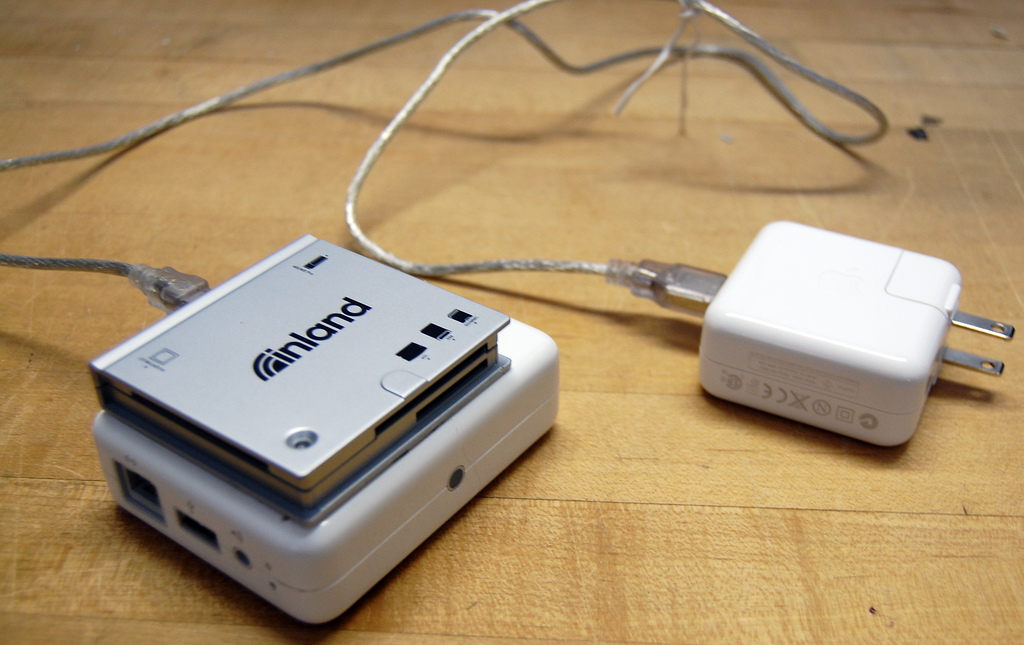
Completed Bypass surgery
While this proves it has power the light is still Amber because I took this picture before I configured to unit to work with my wireless network.

If you find this helpful, or you try this please leave a comment and let me know how it went.
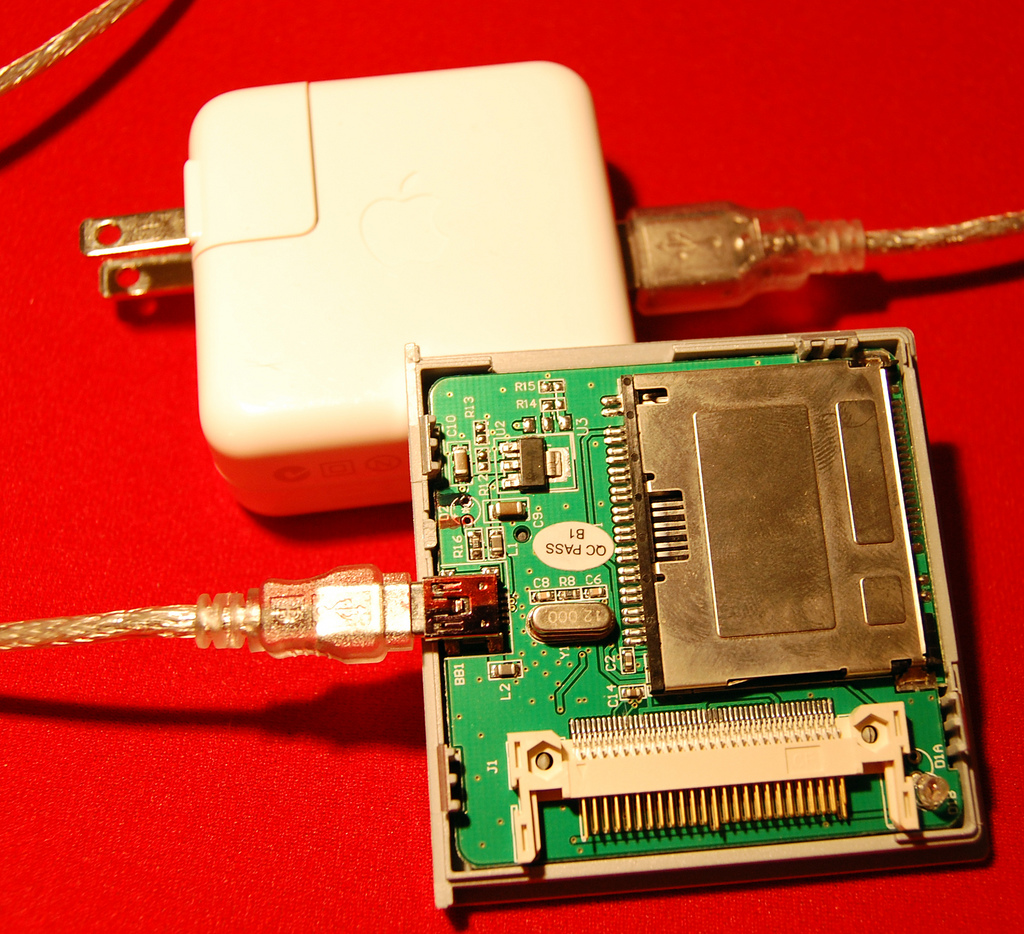
Leave a Reply